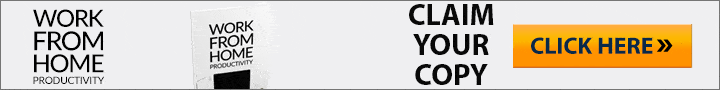Work From Home Best Practices For Maximum Productivity
By
Theodore Henderson
The Wisdom Man
The term “work from home” has become a popular buzzword in the past decade. In more recent times, it has become a common way of life (or work). That’s because the internet has grown more accessible than ever before. Making remote work convenient for those who prefer to get things done at home and feel they can be productive doing it.
Learning about the best work from home practices is essential in thriving in your new work environment. If you’re ready to make the most out of your new career path, here are some tips that can help ensure that you’ll always follow through:
1. Work From Home With Established Your Work Hours
Since working from home comes with a lot of freedom and flexibility, it can be easy to do a lot or barely any work. Your home can be filled with distractions, or it can be too conducive to work that you forget to take a break.
To achieve the right balance, make sure that you set up an optimal work schedule — and work only during those times.
We all have a natural body clock. Depending on your clock, you may work well at 3 am, 9 pm or 9 am. If you are like me, you might have a natural dip in energy in the early afternoon (a lot of us do). Or you might find your energy evaporates after dinner (I’m in the club).
Do some self-reflection and try to get the most out of your natural body clock as possible. There is an interesting article on body clocks in the New Scientist you may find interesting.
2. Identify the Day’s Objectives
You won’t be able to make the most out of your schedule if you aren’t sure about how you’re going to spend your work hours. Before you proceed to your daily grind, write down your to-do list for the day so you can go through your tasks smoothly.
When you work from home regularly, you have to leave behind your old work habits and develop new routines to be productive outside of an office.
Not sure what to do? Never fear there’s an app for that! There are a lot of great apps to help you fight distractions online, apps like RescueTime, Freedom, and FocusBooster.
3. Work From Home And Minimize Distractions
At home, you have access to all sorts of things that can distract you — TV, mobile phones, hobbies, and even your pets. While it’s highly recommended to take breaks every now and then, sometimes you may get so engrossed in your break that you forget to go back to your task.
This is where your schedule becomes handy. Every time you’re tempted to do something that isn’t work-related, remind yourself that you should only attend non-work items when work hours are over.
According to techrepublic.com, the following 11 tips will go a long way towards eliminating distractions for people who work at home.
- Play background music. Multiple professionals said playing music, or an audiobook during the workday helped increase their focus (I’m listening as I write this post, and it works!).
- Break up your work. …
- Use a calendar or to-do list. …
- Get dressed. …
- Leave the house. …
- Create a set office. …
- Batch tasks. …
- Post your schedule.
- Know your distractions
- Deal with your personal phone
- Use visual tools to stay organized.
4. Set Up a Home Office
Frequently, the reason why it’s easy for work from home individuals to get distracted is that they work in spots where there are all sorts of stimuli. Thus, turning a spare room into a home office is a great way to mentally get into work mode.
If that’s not possible, you can at least choose a spot in your home that you can claim as your workspace. Avoid working in your bedroom or on your sofa, as you don’t want to bring work to places where you’re supposed to relax or have fun.
There are many advantages to working from home, not the least of which is a 60-second (or less) commute. Many people think working from home means you can work on the sofa or some similar cushy environment. It has never worked for me.
In fact, I don’t personally know of someone who is “crushing it” in business who doesn’t take their at homework environment seriously.
The bottom line is you may find that you’re most productive at home when you work at a “proper” workstation. You know, the kind with a desk and a chair.
According to Flexjobs.com, some of the things you should do to set up your workspace is to invest in yourself, prioritize comfort, support your neck and eyes, plus more. It is a great article and worth a read.
5. Know How to Stay Connected
Unlike office environments where your bosses, colleagues, or employees can quickly feel your presence, the remote is different. Remote work won’t make you seen unless you’re regularly communicating.
Make sure that you’re available during work hours on the communication platform that has been agreed upon. This helps maintain the transparency of work information among all the parties involved.
Workest, there are several ways to stay fully connected while working remotely. Though the type of connectivity you will experience will not feel the same, it can still be just as productive.
Here are some tips for maintaining team cohesion and fulfilling the social needs of your teams while we transition to work from home.
- Over-communicate
- Virtual coffee
- Virtual lunch
- morning status updates
These are just four of many more, so start connecting and stay that way.
Conclusion – Make Your Work from Home Stint Work for You
Working from home comes with a lot of benefits, but it also comes with notable challenges. Whether you’re an employee who has to report to a boss. Or you’re a small business owner who has to manage others and themselves take action. You’ll need to imbibe the best work from home practices to make your stint work for you.
Read other articles on the Wisdom4Business Blog and leverage the strategies for entrepreneurs, business owners, and freelancers!
About The Author
Theodore Henderson works with business owners, entrepreneurs, and corporate professionals on their business skills, marketing, and leadership strategies. He is an Amazon best-selling author, a Certified Career Coach, Business Skills & Leadership Coach, and a Certified Social Media Security Professional Powered by CompTIA.
There are some affiliate links below and I may receive commissions for purchases made through links in this post, but these are all products I highly recommend. I won’t put anything on this page that I haven’t verified and/or personally used.