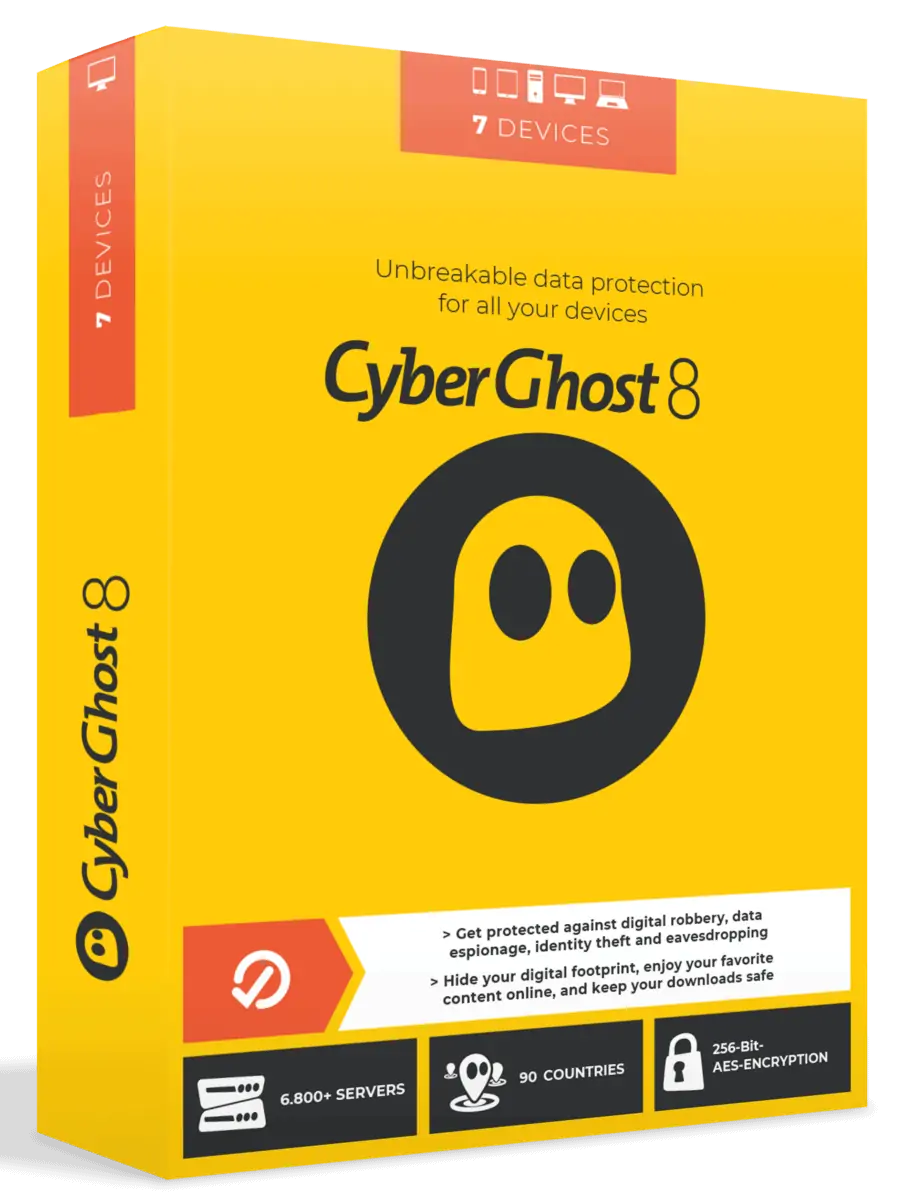How to Use The Right Security Measures for Remote Work
By
Professor Theodore Henderson
Remote employment is increasingly becoming the new standard for contemporary businesses. Team leaders uncovered something they didn’t expect in a world where many workplaces were forced to close because of the 2020/2021 pandemic. Working from home or in a mixed setting seems to boost productivity. However, this hybrid environment also demands security measures for remote work.
Numerous studies suggest that remote employees are more involved in their profession than their peers, working up to 1.4 days longer each month on average. Remote employees also need considerably less overhead and do not necessitate large real estate expenditures.
Unfortunately, there is a drawback to the trend of remote working.
Eighty-six percent of corporate leaders believe that remote employees increase the likelihood of a security breach. So, how can you safeguard the safety of your remote employees in this new environment?
Click Here to learn more about the #1 VPN service. Protect yourself online.
Implementing Security Measures For Remote Work
Step 1: Establish a Real Cybersecurity Policy.
The first step in protecting corporate data is to ensure that all of your staff, including you, adhere to the proper data security procedures. The reality is that employees are often the root cause of security difficulties since they frequently take shortcuts for passwords and data protection.
Employees may believe they are logging into a secure system when, in fact, they are opening the door to crooks.
A solid cybersecurity policy will spell out everything your team members must do to be safe. This includes ensuring that they use secure passwords for their accounts and never enter into services through a public connection.
Your cybersecurity policy may also specify which software and technologies are appropriate for use by remote workers when working with corporate data.
Step 2: Establish Secure Network Connections
One of the most prevalent ways businesses can experience a security breach is by accessing an unprotected Wi-Fi network.
Unfortunately, many remote employees have resorted to connecting to the workplace using conventional Wi-Fi and at-home routers. These services are not always as well safeguarded as they should be.
VPNs may be the simplest solution for businesses looking for improved network security. By requiring your workers to utilize VPNs, you guarantee that they have a direct and secure connection to the corporate network and can access critical information.
Make certain that any VPN you use has every degree of encryption that your team requires.
Step 3: Think about Password Managers
Password security is an essential aspect of maintaining a secure organization in the age of remote labor. Unfortunately, since today’s team members use a variety of software solutions and accounts on a daily basis, the number of passwords they must remember is growing.
Consequently, more workers often use repetitious and easy passwords to access resources.
People confess to using the same password for several accounts in 53% of cases. While you may instruct your employees on creating more safe passwords, a password management system may be a better alternative.
Password managers enable team members to use a single set of credentials to access various tools. That means they just have to memorize one code.
Step 4: Investigate and Evaluate Two-Factor Authentication.
A password manager may assist in safeguarding your accounts, but passwords are still simply a single layer of security. Two-factor authentication might be an ideal alternative for businesses looking to improve the cybersecurity of their remote staff.
Even if someone figured out your employee’s password, it wouldn’t be enough to get access to their account.
Multi-factor authentication involves entering a one-time code or something similar to access an account or service.
Multi-factor authentication is growing more sophisticated. It is now feasible to create secure services that employ password and biometric data. Your staff might use a fingerprint or retina scan to safeguard their data.
Step 5: Remember the Fundamentals
Biometric security, for example, is introducing a new degree of safety to today’s enterprises and small businesses. While these enhanced solutions and security measures for remote work may be an exciting step forward for many businesses, it’s crucial to remember that the basics remain essential.
Using encryption software with your video conferencing and messaging software in the distant world is required.
It’s also a good idea to make sure your staff has up-to-date security systems on any devices they use, such as antivirus software, anti-malware, and phishing protection. Some firewalls can protect anything from tablets and laptops to cellphones and other mobile devices.
Remember that mobile device management software may also assist team leaders in keeping applications and security services up to date on your team’s devices. These are a must for small businesses.
These services enable you to remotely apply updates, erase harmful data from an employee’s hard disk, and even ban specific programs. It is best to provide your employees with remote work security best practices and work from home security checklist.
Security for remote workers should not be jeopardized.
Data security does not have to be jeopardized by remote work. Having security measures for remote work, you can enjoy all of the advantages of flexible working without security risks. However, remote employees must be thoroughly schooled in secure working standards and have the necessary technologies in place.
***
Visit our Recommended Business Tools page to review several excellent online business & marketing applications.
***
About The Author
Professor Theodore Henderson works with business owners, entrepreneurs, and corporate professionals on their business skills, marketing, and leadership strategies. He is an Amazon best-selling author, a Certified Career Coach, Business Skills & Leadership Coach, and a Certified Social Media Security Professional Powered by CompTIA.
–
Visit The Wisdom4Business Blog for the complimentary series on business startup and entrepreneurship.
–
Also, visit TheHealthyBusinessOwner.com for timely and useful tips and strategies for living a healthier lifestyle.