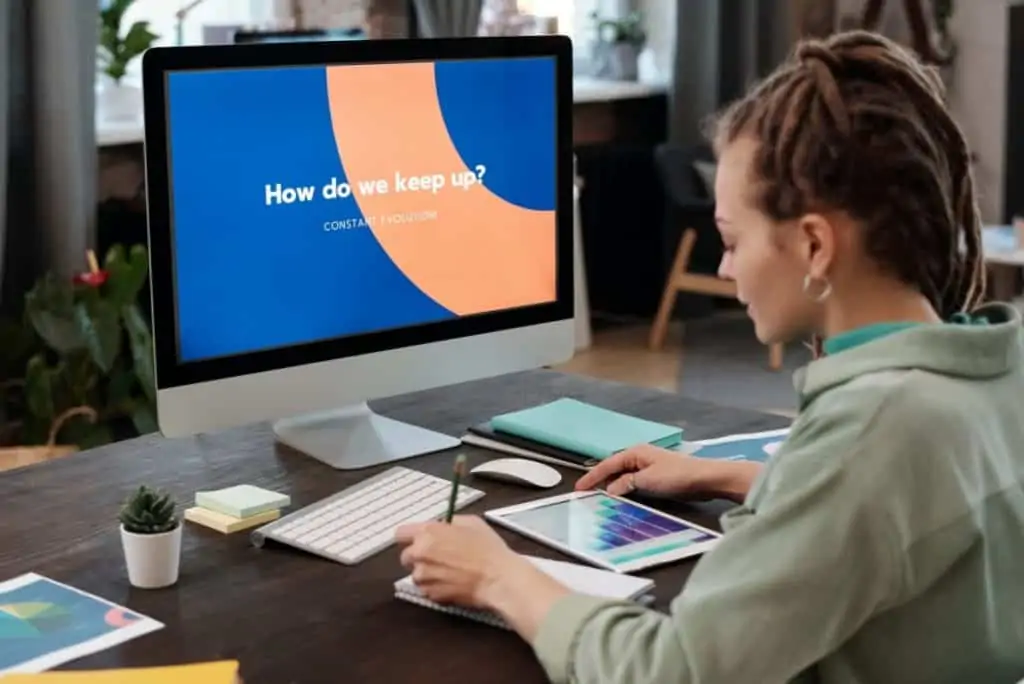
How To Quickly Create Your Website DIY
By
Professor Theodore Henderson
“A designer knows he has achieved perfection not when there is nothing left to add, but when there is nothing left to take away.”
– Antoine de Saint-Exupéry
How would you use a quick list of everything you need to know about how to create your website DIY (do it yourself)? How could it benefit your small business or personal brand? Creating a website DIY is an excellent approach to establish your company’s or brand’s internet presence. Learn how to manage your website platform from start to end, whether you’re a beginner, novice, or experienced user.
While you may choose to engage a website designer or developer in the future, this may be a costly investment. “DIYing” your website is an excellent choice if you are just starting out or have a limited budget.
To design and construct your small business website, follow this procedure.
Click the above image for your free download
To Begin, Choose a Platform to Create Your Website DIY.
There are several website platforms from which to pick when you decide to create your website DIY. Each platform fulfills a distinct purpose.
Here are three of the most well-known:
1. Squarespace.
Squarespace is a platform that is well-known for its user-friendly interface and cutting-edge website design templates. Squarespace websites are created using the block-style construction method (you drag and drop blocks into columns and rows). If you want to take advantage of any out-of-the-box design, this will restrict you.
2. Wix.
Wix is a platform designed for small company owners looking for a simple solution. While the website-creation process is straightforward, Wix lacks the flexibility and personalization seen on platforms such as Squarespace and WordPress.
- Choose Wix if you need a simple, very barebones website up and running fast.
- Custom design and animation are restricted.
3. WordPress self-hosted.
My personal choice and preference to create your website DIY is self-hosting. Self-hosting implies that a user has complete access to all site files and code and may deploy it in any manner they see fit. A self-hosted site has its own domain name. It is hosted by one of many web hosting companies that offer server space for self-hosted sites of various types. Owners of self-hosted websites can modify the site files to personalize the website and add any necessary functionalities.
Build your outstanding online store with BigCommerce
WordPress is one of the most popular site-building platforms in the world. It’s free and open-source, so anybody in the WordPress community may modify and distribute it. Anyone may obtain the core WordPress software package from WordPress.org or install it as part of a hosting plan from a web hosting provider.
WordPress is a much more adaptable platform than Squarespace or Wix. You download and install the WordPress software on your web server. It may need a little more technical expertise, but it is only very little. However, WordPress ultimately provides greater versatility.
Consider your website’s immediate and long-term objectives before deciding on a platform. Do you want a website that is simple to update? Squarespace and Wix might be the most excellent choices. Will you desire a more personalized design. with flexibility for a lot of expansion in the future? Then WordPress might be the perfect answer for your company if you decide to create your website DIY.
Step by Step Making Your Own Website DIY
Once you’ve decided on a platform, follow these steps to build your website:
1. Determine the pages you want on your website.
Begin by making a list of the pages you want on your website. You have the option of having a single landing page or a regular 5-page website.
- Home Page. This website should provide visitors with a clear understanding of what you do and how you might assist them.
- About Page. Tell the tale of your company. Using photographs and words, describe how your organization carries out its goal.
- Products or Services Page. If you decide to sell something, this page will provide methods to purchase from your company! See our post Promote Your Online Business Free And Paid for strategies to promote your site.
- Blog. Your company may use a blog to provide news updates, instructive articles, or other information for visitors to peruse.
- Personal Website. A personal website allows you to show off your accomplishments, creativity, and skills in a way that goes beyond a standard resume or job application.
- Contact. This page educates consumers about how to contact you. If you have a physical location, this page should contain your address as well as a map of where you are.
2. Select your template or theme. Your website’s appearance will be determined by the theme or template you pick. The alternatives mentioned here have free themes included.
3. Maintain consistency in branding. You want your branding to become more identifiable over time. Before you begin developing your website, choose your website colors and easy-to-read font.
4. Create website content. What terms would you want to see on the website? The words on your website will be an essential component of how visitors interact with your business. Here are some pointers to remember while developing website copy:
First, consider the advantages. Include a headline at the top of each page outlining your clients’ advantages when they buy from your company. Place your advantages “above-the-fold” (Ensure that your benefits are visible before someone starts scrolling).
Establish your company as an authority. Consider your clients to be the hero and your company to be the advisor who understands how to solve their issues. Copy should be written with that connection in mind.
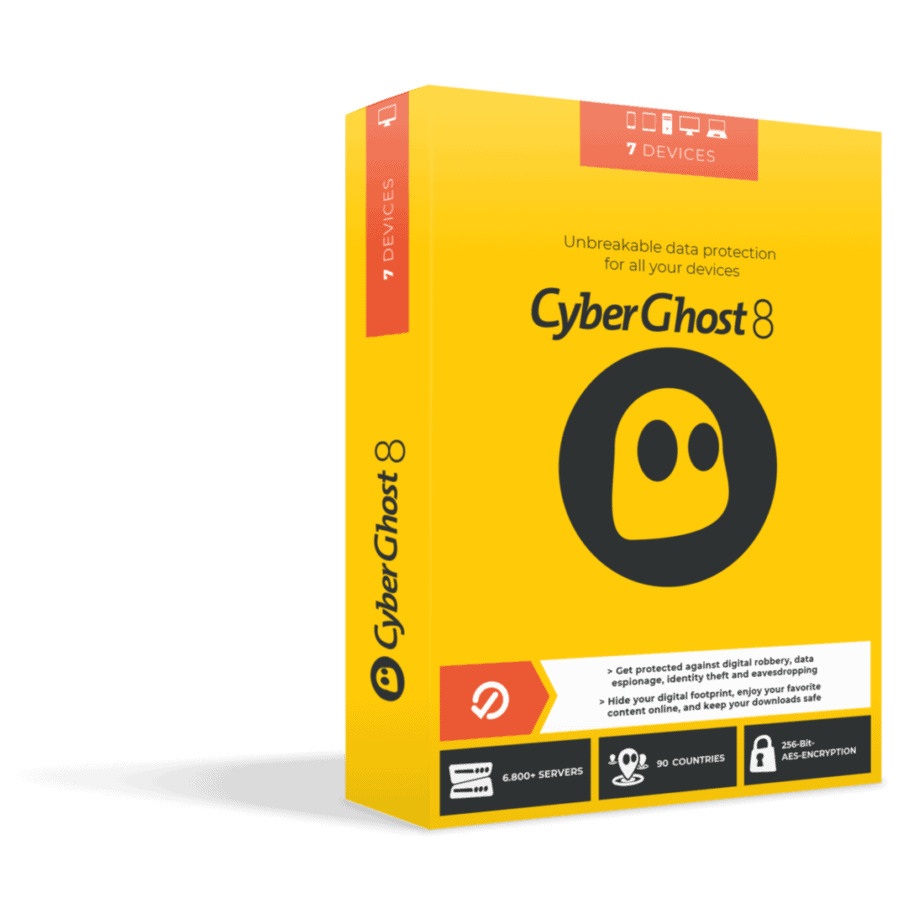
CyberGhost VPN: Powered by 15 years of expertise
***Voted as The Best VPN for the United States.
Finish each page with a call-to-action (CTA). What do you want your visitors to do when they get to the bottom of your page? Finish each page with a strong CTA that encourages them to take the next step.
Create skimmable website copy. Use columns and bullets to break up text into smaller paragraphs.
5. Select high-quality photographs. Use high-quality pictures for advertising your company! You have the option of using business photographs or stock photos. Choose pictures that seem to have been modified in the same or comparable manner to maintain visual consistency. Becasue you opt to create your website DIY doesn’t mean it can’t look professional and polished.
6. Make your website mobile-friendly. When you’re done building your website, be sure to test it on a tablet and a mobile device.
Having a website where prospective clients or employers may learn about your company is crucial in today’s contemporary world! If you are planning on becoming an entrepreneur or you are a small business owner this is a “must do” activity. Make your company’s narrative available online so that prospective consumers can find, learn about, and interact with you.
***
Visit our Recommended Business Tools page to review several excellent online business & marketing applications.
***
About The Author
Professor Theodore Henderson works with business owners, entrepreneurs, and corporate professionals on their business skills, marketing, and leadership strategies. He is an Amazon best-selling author, a Certified Career Coach, Business Skills & Leadership Coach, and a Certified Social Media Security Professional Powered by CompTIA.
–
Visit The Wisdom4Business Blog for the complimentary series on business startup and entrepreneurship.
–
Also, visit TheHealthyBusinessOwner.com for timely and useful tips and strategies for living a healthier lifestyle.



