
Cybersecurity for Work from Home Businesses & Remote Workers
(How Work-From-Home
Businesses and Employees
Can Stay Safe Online)
By
Professor Theodore Henderson
“Privacy – like eating and breathing – is one of life’s basic requirements.”
~ Katherine Neville
Over the past year, businesses really had to rethink how they operate.
For one, employers and employees have had to coordinate projects without the ease of communication offered by being in the same physical space.
Among many other changes, one of the most significant has been the “stretching” of a business’s computer infrastructure. This leads directly to what we’re calling…
Don’t miss our how to become a Freelancer series which includes the following posts. These are three excellent companion posts to “Cybersecurity for Work from Home Businesses” to help with launching and maintaining an online business.
How To Start A Freelance Business Part 2
How To Start A Freelance Business Part 3
Cybersecurity for Work From Home Businesses
“The Work-From-Home Security Problem”
Formerly, companies mainly had to worry about the security of their in-office business networks – just one location and one network.
Now, however, with so many working from home, there are as many vulnerable “end nodes” as there are employee home computers! None of these are protected by complex company cybersecurity software.
–
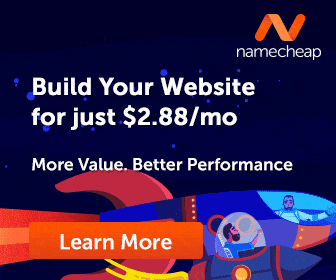
–
Let’s face it IT departments are also clearly still overburdened, and in some cases overwhelmed, by this sudden turn to an unfamiliar massive remote worker scenario. Here are statistics and what they have to say about cybersecurity for work from home employees.
- 56% state that the time required for cyberattack response has increased dramatically.
- 59% say there has been an increase in access to business-critical applications.
- 60% say they’ve experienced cyberattacks during the pandemic.
- 51% state that malware or “exploits” managed to make it past their defenses.
- The malware or “exploits attacks consist of credential theft (56%) and phishing (48%) are the most frequent.
- The average expenditure to deal with one of these incidents was $2.4 million.
- 71% are extremely concerned about remote workers as the cause of a data breach.
- 42% state they do not know how to defend against #cyberattacks targeting these workers.
*Source – www.zdnet.com/
Whether it is cybersecurity for work from home employees or businesses the numbers speak for themselves. As a result of the new world, hackers have many more opportunities to access sensitive business information than they did just a few years ago. In other words, working from home is not only your dream but a hacker’s dream! So, how do we deal with the elephant in the room, the “work-at-home security problem?”
The answer is through education. Companies need to make sure everyone working from home knows even a little bit about the fundamentals of cybersecurity. Whether working in a home business or as remote employees cybersecurity for work from home activities is crucial to prevent some form of a cyber attack.
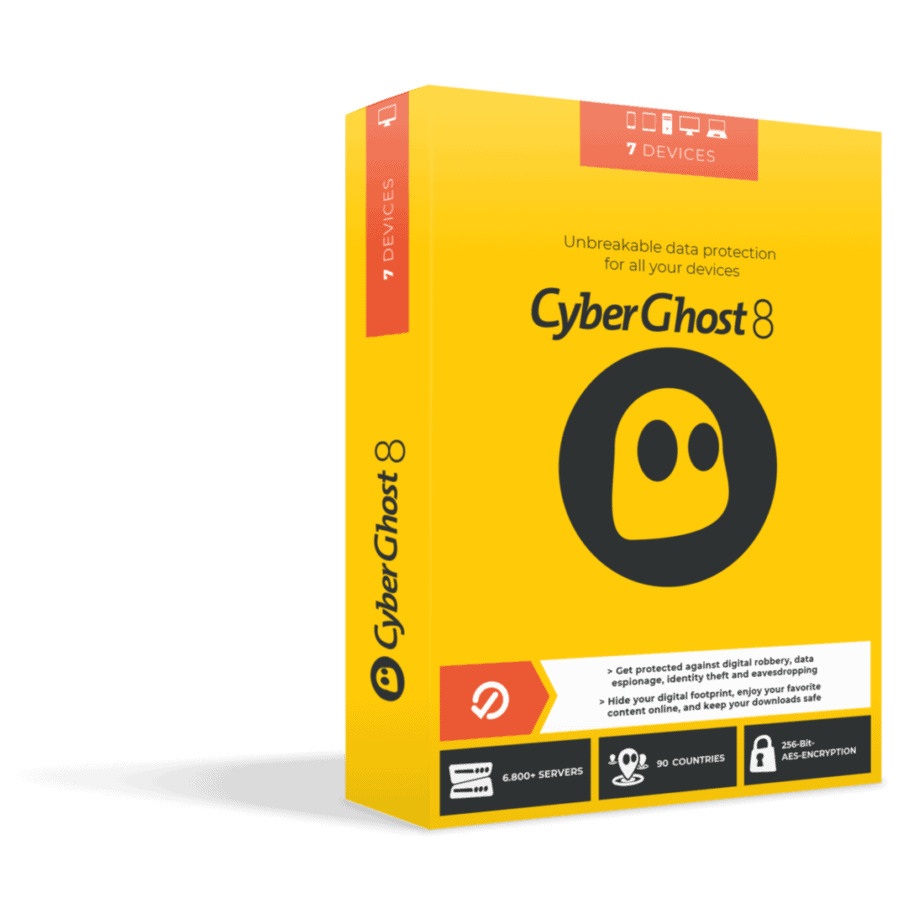
CyberGhost VPN: Powered by 15 years of expertise
***Voted as The Best VPN for the United States.
***
Helping you learn about the fundamentals of cybersecurity is precisely our goal with this post!
Read on to learn some of the most valuable tips and tricks for remote workers and home businesses to stay safe online.
1. Use a Virtual Private Network
Virtual private networks (VPNs) mask your IP address – your personal online activity’s main identifier. They do this by making it look like you’re in another location, usually another country.
By using a VPN, you can browse the Internet without anyone knowing who you are.
Potential hackers won’t consider you a prime target because they won’t know anything about you.
In addition, VPNs encrypt data. Say you’re doing some online banking. You certainly don’t want your information being broadcast across the unsecured, open airwaves – you want a secure network. Still, you also want sensitive information to be scrambled so that it’s incomprehensible to anyone who gets through that first layer of security.
That’s what encryption does.
With so many VPNs available these days, you may have no idea which to use. We recommend CyberGhost, which has servers in over 90 different countries and doesn’t store any of your personal information (some VPN companies do, which kind of defeats the whole purpose!).
For $12.99 a month or much less, you’ll be able to protect your identity on 11 separate devices, not to mention watch some foreign Netflix or other streaming services.
There are alternatives such as NordVPN and ExpressVPN that have good reputations but I found that Cyberghost really fit the bill for me as a small business person. And, the streaming ability sealed the deal!
[the_ad id=”10588″]
***
Thinking of how best to do your Online Business & Marketing?
See our Recommended Business Tools section for suggested ideas.
***
2. Use Multi-Factor Authentication
So what if a hacker does get your login information and so apparent access to a bank account or company payroll?
Well, if you use multi-factor authentication, you won’t have to be quite as concerned.
Multi-factor authentication is just what it sounds like – access to an account with just a password would be single-factor authentication. Source.
With multi-factor authentication, however, those prying eyes will need more than just a password to steal your account info.
Apple, Facebook, PayPal, Amazon – all of these services allow you to enable two-factor authentication. WhatsApp does too and, since it’s encrypted, is a good choice for communicating sensitive information.
3. Use a Password Manager
Most people today have many online accounts with many separate passwords. Sometimes, in order to remember all of their passwords, they use the same password for all accounts.
Don’t do this! If you do and one of your accounts becomes compromised, all of your accounts will become compromised.
Alright, but how are you supposed to remember all those passwords?
Well, you could write them down somewhere, but it’s a better idea to leave the work to a password manager.
Password managers are a type of software that offers a completely secure environment in which you can store all of your passwords – all you need to remember is a single password.
One password manager that took note of that fact in their name is 1password. 1password is a top-of-the-line piece of software that will generate secure passwords for you, encrypt them with military-grade encryption, and remind you to use two-step authentication on every account it’s available on, along with many other perks. Source.
1password is available for Windows, Android, macOS, and iOS, which makes a lot of sense as you may want to access the same accounts on your Windows computer as well as your iPhone. No matter what device you’re using, your passwords will be secure. Bitwarden and Dashlane are two other choices that may work for you.
[the_ad id=”8164″]
4. Make Sure Old Software is Updated
Old, outdated software is one of a hacker’s favorite things to see on a computer. Why?
Well, consider that whenever a developer updates a piece of software with new security features, they’re alerting hackers to old security flaws that they can then take advantage of.
It’s for this reason that many high-end cybersecurity and antivirus programs will alert you of outdated software on your system and prompt you to upgrade.
5. Back Up Your Data in the Cloud
Maybe you’re working at home and have been entrusted with the only copy of a sensitive piece of data. Or you’re simply far along in a project and wouldn’t want to have to start it over.
Should you lose either one of those, you’d be facing a big problem.
That’s why it’s important to use cloud-based storage so that, even if your system becomes compromised and you lose access, there’s another copy that secure.
For the same reason, data that’s backed up in the cloud is less vulnerable to Ransomware attacks, in which the data is held hostage, usually for a financial sum.
Backblaze is one of the best cloud storage resources, providing unlimited storage space and strong data encryption. Cloud storage services may not always come to mind when thinking of protecting yourself online. However, cloud storage resources are a must for cybersecurity for work from home businesses. Carbonite and iDrive are two others you may want to investigate depending upon your needs.
[the_ad id=”7341″]
6. Secure Your Website
For hackers, websites are a potential access point to tons of information like e-mails and customer payment data.
The list of vulnerabilities a website can have are near endless, way too many to outline here. Top-notch website security software knows just what to look for. Using a tool like SiteLock ensures you’re notified of these and will “plug them up.”
In this way, you can protect customer data without having to perform a thorough audit of the site and learn everything there is to know about website security.
SiteLock is one of the most popular pieces of website security software, and for a good reason: it’ll scan daily for malware, protect you from DDoS attacks, and even speed up your site. An excellent alternative in lieu of some do-it-yourself options is having an independent company do your cybersecurity for work from home activities. I have used it for several years and they’ve done an excellent job for me.
7. Use Disk and File Encryption
If you have crucial files on your computer, it makes sense to encrypt them.
Encryption is a mathematical process. A very complicated equation will be done, and the “answer” to this equation will be stored in a key.
Only the person with the key – that is, you – will be able to access the file. You can even encrypt an entire hard disk and all the information on it.
Bitlocker is a helpful tool that lets you encrypt individual files as well as an entire hard drive. Some others are AxCrypt, CertainSafe, and NewSoftwares.net are three more which offer solid solutions.
8. Use Antivirus Software
Viruses and other forms of malware are just as common as they’ve always been. These programs can allow intruders direct access to your devices.
In 2021, ransomware and phishing attacks are especially rampant. Ransomware is where your data is held hostage for a fee. At the same time, phishing attacks mimic real websites such as PayPal to get you to enter your login information.
Many excellent antivirus programs offer specific protections against both Ransomware and phishing attempts, along with your standard viruses and worms.
For a great piece of free antivirus software, try Kaspersky’s Security Cloud, BitDefender, or AVG. Before you decide to use or buy an antivirus program check the capabilities of your operating system environment. MAC and Windows do have a built-in cyber defense but ultimately you have to decide if you feel it will be enough. There are pros and cons to either approach as part of your cybersecurity for work from home defense system.
[the_ad id=”8460″]
Conclusion – Cybersecurity for Work From Home Businesses
If you follow the above tips, you’ll have created a substantial foundation for at-home online security. Best cybersecurity practices will save remote workers a lot of headaches.
Each of these tools and techniques works together in tandem to give you as much security as possible. If a hacker breaks through one layer, you’ve got more layers waiting to frustrate them until, finally, they can’t break through or just plain give up.
Just a reminder. If you are working for a medium to large enterprise they will have security procedures in place. However, if you work for a very small business, have a work-from-home business, or are a freelancer you need to create a cybersecurity for work from home business plan. Just one page will get it done for you but you should have something in place to address your home business or remote worker security.
More likely, by using these tools, those hackers will understand you’re not someone to mess with and move on to someone else!
Visit our Recommended Business Tools page to review several excellent online business & marketing applications.
Additional References and Resources – Cybersecurity For Work From Home
Cybersecurity Is Everybody’s Business: Solve the Security Puzzle for Your Small Business and Home
Cybersecurity: Home and Small Business
About The Author
Professor Theodore Henderson works with business owners, entrepreneurs, and corporate professionals on their business skills, marketing, and leadership strategies. He is an Amazon best-selling author, a Certified Career Coach, Business Skills & Leadership Coach, and a Certified Social Media Security Professional Powered by CompTIA.
–
Visit The Wisdom4Business Blog for the complimentary series on business startup and entrepreneurship.
–
Also, visit TheHealthyBusinessOwner.com for timely and useful tips and strategies for living a healthier lifestyle.




